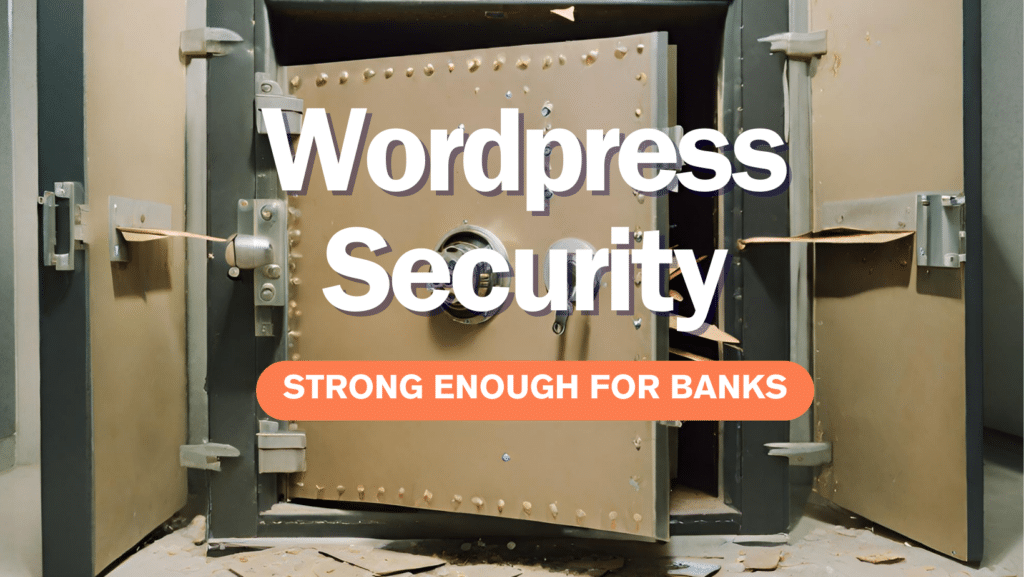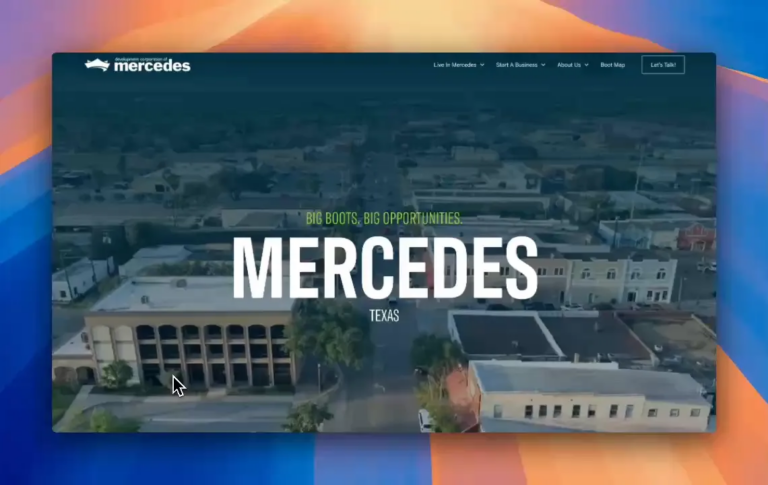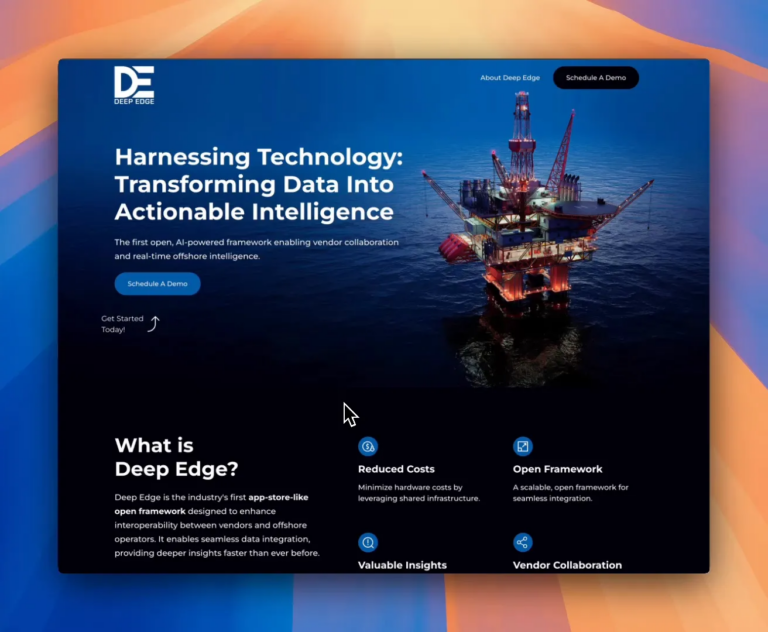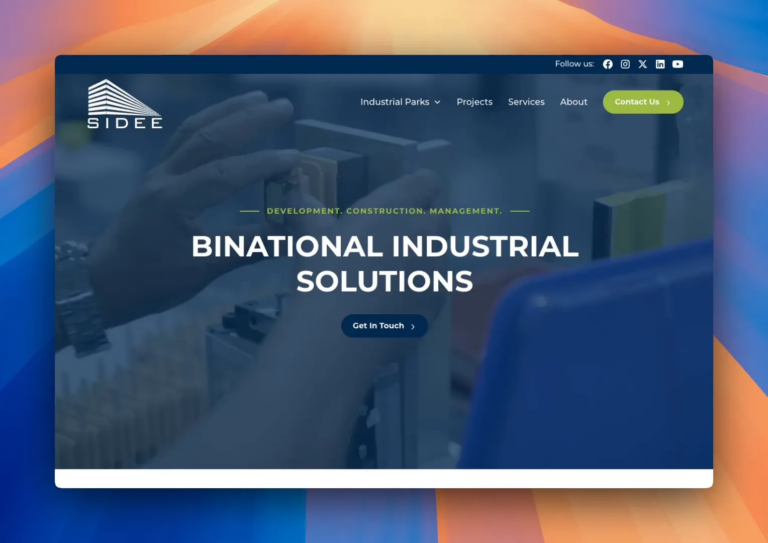WordPress stands as an incredibly popular platform for building websites, attracting a diverse range of users including financial institutions like banks. This widespread adoption, however, also marks it as a prime target for hackers and malicious parties. Banks, in particular, face heightened risks due to the sensitive nature of financial data they handle. This underscores the critical need for stringent security measures to protect both the institution and its customers.
This guide aims to equip financial institutions with the knowledge and tools needed to secure their WordPress sites effectively, ensuring the integrity and confidentiality of their critical data.
Start With Strong Passwords
The weakest link of any system’s security is the strength of its passwords. Implementing robust password policies is critical for safeguarding your website. This involves not using the same password across different platforms and adhering to best practices in password creation, which include a blend of alphanumeric and special characters like !”#$%&'()*+,-./:;<=>?@[]^_{}|~.
Unfortunately, managing passwords can be cumbersome but tools like www.nordpass.com or www.1password.com can be a lifesaver. They not only assist in generating strong, unique passwords but also ensure their secure storage, eliminating the need to memorize each one.
Multi-factor Authentication is Recommended
While strong passwords are generally adequate for many businesses, banks require an additional layer of security, which is where multi-factor authentication (MFA) comes into play. To integrate MFA into a WordPress site, numerous plugins are available. We particularly recommend Wordfence, as it includes two-factor authentication even in its free version, offering an extra level of security essential for banking websites.
Maintain an Updated User Roster
A frequent weak point in many systems is a neglected user list. We advise you to periodically audit the list of individuals with access to your website, promptly revoking access for those who no longer require it. While HR and IT departments often handle this task for core services, areas like marketing websites might be overlooked. If you don’t have an HR or IT department then be sure to add this to your routine.
Update Your Software
To maintain a secure WordPress site, it’s vital to regularly update themes, plugins, and the core software. Many of these updates are released to patch security vulnerabilities. Therefore, it’s important to apply these updates promptly as they become available.
To stay informed about security news, including known plugin vulnerabilities, subscribe to a newsletter from a trusted source like Wordfence, a well known developer of WordPress security plugins. This will keep you abreast of the latest WordPress security issues, enabling you to react swiftly to crucial updates.
Use Reputable Plugins
WordPress’s vast array of plugins is a significant advantage, enhancing the system’s functionality. However, this variety also presents additional security risks. Each plugin could potentially become a target for malicious actors. Therefore, it’s important to select plugins from reputable sources, ensuring they are frequently updated. By choosing well-supported plugins, you increase the likelihood that any discovered vulnerabilities will be addressed promptly by the developers.
Select a Managed Host
Another benefit of WordPress is that it is open source and can be hosted almost anywhere. Unfortunately not all hosts are created equal and it is important to select a vendor that specializes in WordPress hosting and emphasizes security.
We have used WP Engine for over a decade and have been impressed by the security measures they have in place including enforcing a list of banned plugins that are known to cause problems. They are also ISO 27001:2013 certified and undergo SOC II and SSAE-18 examinations.
Use a Web Application Firewall
A web application firewall is an amazing way to lock down your site and is absolutely required for any bank website we create. This firewall acts as a protective layer between the public internet and your web host. It not only masks or secures known WordPress vulnerabilities by default but can also be tailored for enhanced security measures. These include blocking traffic from certain countries, restricting admin access to designated IP addresses, and proactive DDOS attack mitigation.
Sucuri and Cloudflare are both well known vendors in this space and we have used them both for many years.